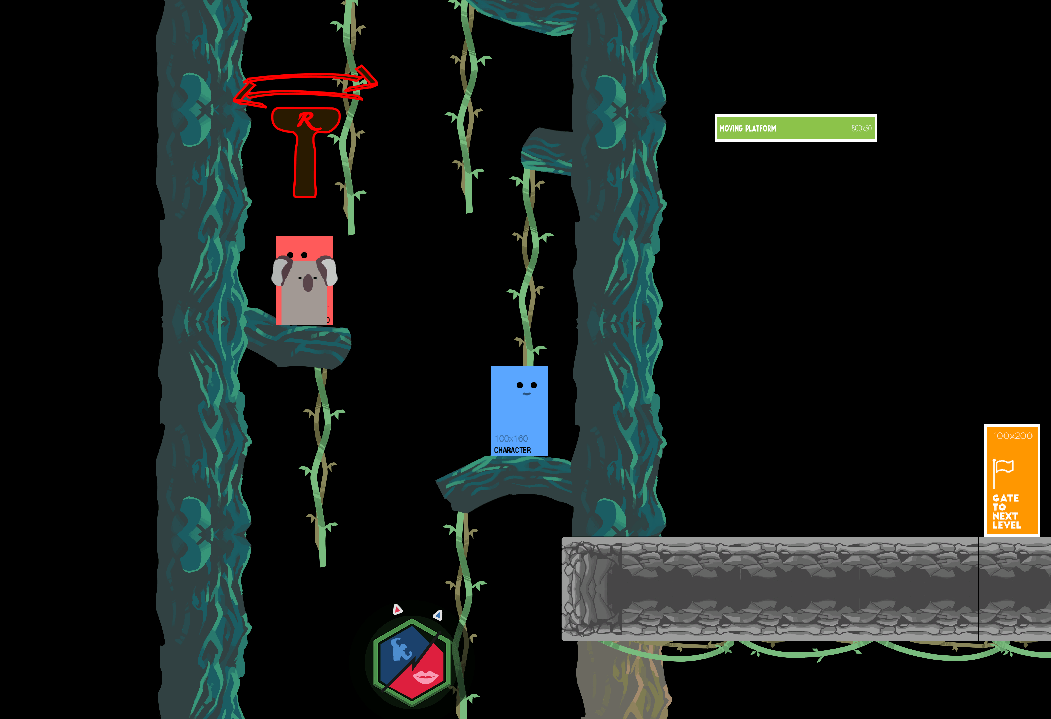
Week 9 Levels 4-6
Unfortunately, I’m unable to continue creating WebGL builds of the game as we’ve just integrated Wwise (a tool for sound effects) into our project files and it doesn’t support Web builds. Instead I’ve opted to record some of the game play from this past week. Please check out the video below and let me know what you think! Here’s the link in case the embedded video isn’t working: https://youtu.be/RUENIhwjlEo
We have less than a week to go until we submit Above to the TERMINUS conference and we’re all very excited about it. We’ve also decided to launch a Steam Greenlight campaign which, if successful, will allow us to put our game in the hands of players everywhere. Once we’ve firmed up some art work and general marketing stuff we’ll be pushing that out and asking for support.
This week my main focus was to build level 4 which was to serve as an introduction to new mechanics that players would be seeing in level 5. I believe that most of it worked out pretty well because I use simple “filler” puzzles as a way to get the player to think about the new mechanics. For example, I put a drag block in that must be pushed onto a weighted switch a couple of floors below. This switch activates a fan platform that will allow the player to progress. It acts as a gate mechanic, forcing the player to learn how to use the fan platforms before allowing them to continue to more complex levels which require mastery of the fans. This week I also created a fire fly particle system that will show the active checkpoint. In addition, I created the level selector which allows play testers to quickly jump from level to level. This was required by our instructor for school but we can see it being useful for our own play tests as well. Lastly, I added on a wait time for our moving platforms which greatly increases their usability.
Here’s what we completed this past week:
- Continued to create and replace prefabs with new artwork.
- Created levels 4-6
- Added a level selector to enable quick play testing in our builds.
- Created the basic character animations and imported them into Unity.
- Added an idle/wait time to the moving platforms, making them easier to get on and off of.
- Revamped the tutorial text pop ups.
- Many other small changes…
Here are the controls: A game pad is recommended but keyboard controls do work if you don’t have one available.
*If you’re playing on a keyboard be sure to note the new control scheme. There are 2 jump buttons per character so that you can use either finger as you’re running. *
*At the bottom of this post you’ll find the activation criteria for skills*
| Male Character Controls – GamePad | ||
| Button | Action | Description |
| Left Stick | Movement | Moves the male character in the direction the player is pressing at walk speed. If the player holds the male’s interact button while moving the character will run. |
| Left Bumper | Jump | The male character will jump vertically. |
| Left Trigger | Interact | Activates several different actions depending on the male character’s current state. For example, dragging a crate or climbing a vine.
|
| Female Character Controls – GamePad | ||
| Button | Action | Description |
| Right Stick | Movement | Moves the female character in the direction the player is pressing at walk speed. If the player holds the female’s interact button while moving the character will run. |
| Right Bumper | Jump | The female character will jump vertically. |
| Right Trigger | Interact | Activates several different actions depending on the female character’s current state. For example, dragging a crate or climbing a vine. |
| Male Character Controls – Keyboard | ||
| Button | Action | Description |
| ESDF | Movement | Moves the male character in the direction the player is pressing at walk speed. If the player holds the male’s interact button while moving the character will run. |
| W/R | Jump | The male character will jump vertically. |
| A | Interact | Activates several different actions depending on the male character’s current state. For example, dragging a crate or climbing a vine. |
| Female Character Controls – Keyboard | ||
| Button | Action | Description |
| IJKL | Movement | Moves the female character in the direction the player is pressing at walk speed. If the player holds the female’s interact button while moving the character will run. |
| U/O | Jump | The female character will jump vertically. |
| ; | Interact | Activates several different actions depending on the female character’s current state. For example, dragging a crate or climbing a vine. |
| Male Skills – GamePad | ||
| Criteria | Action | Description |
| Character is idle and player presses Left Stick Up + Left Trigger | Sprint | While the male character is in the idle state, the player can hold up and then press the interact key to sprint with dominant force, this is different from running as it allows the male to move even faster and will also allow him to smash objects that are cracked. This skill costs 30 energy. |
| Character is in idle and player presses Left Stick Down + Left Trigger | Spectral Clone | While the male is in the idle state the player may hold down, then press the Left Interact key to create a non-controllable clone of himself. The clone can be pushed or dragged to activate switches. Both players can manipulate this clone. This skill costs 30 energy. |
| Character is in air and presses Left Stick Down + Interact | Heavy Slam | While the male is in the air the player may hold down on the left control and press the left interact key to perform a Heavy Slam. The male will come down with enormous force and destroy any cracked objects he hits. This skill costs 30 energy. |
| Male Skills – Keyboard | ||
| Buttons | Action | Description |
| Character is idle and player presses E + A | Sprint | While the male character is in the idle state, the player presses the interact key to sprint with dominant force, this is different from running as it allows the male to move even faster and will also allow him to smash objects that are cracked. This skill costs 15 energy a second. |
| Character is idle and player presses D + A | Spectral Clone | While the male is in the idle state the player may hold up, then press the Left Interact key to create a non-controllable clone of himself. The clone can be pushed or dragged to activate switches. Both players can manipulate this clone. This skill costs 30 energy. |
| Character is in Air and player presses D + A | Heavy Slam | While the male is in the air the player may hold up on the left control and press the left interact key to perform a Heavy Slam. The male will come down at an angle with enormous force and destroy any cracked objects he hits. This skill costs 25 energy. |
| Female Skills – GamePad | ||
| Buttons | Action | Description |
| Character is in air and player holds Right Trigger. | Glide | While the female is in the air, she may hold the interact key to glide. She will glide down softly which prevents fall damage and allows her to reach difficult to get to areas. This skill costs 15 energy / second. |
| Character is idle and player presses Right Stick Up + Right Trigger | Magnetic Attraction | While in an idle state the player may hold the right control up and presses the right interact key. While holding this combination, objects within 15 units that are marked with a magenta crystal will gravitate toward the player. This is useful for moving objects out of reach and to flip levers from afar. This skill costs 15 energy a second. |
| Character is idle and player presses Right Stick Down + Right Trigger | Animal Whisper | While the female is in the idle state the player may hold down on the right control and press the right interact key to begin the Animal Whisper ability. The closest Monkey on screen will be controlled by the player. While in control the player loses control of the female and her controls now manipulate the monkey. The monkey can jump further distances and enables the player to reach switches or other elements of the puzzle that are out of reach of the characters. This skill costs 50 energy. The energy meter for this skill starts at 50 is drained over time (0.83/second) and when the energy reaches 0 the female loses control of the monkey. |
| Female Skills – Keyboard | ||
| Buttons | Action | Description |
| Character is in air and player holds ; | Glide | While the female is grabbing a climbable/hangable object the player may press and hold the right jump key to glide away from the object. She will glide down softly which prevents fall damage and allows her to reach difficult to get to areas. This skill costs 30 energy. |
| Character is idle and player presses I + ; | Magnetic Attraction | While in an idle state the player may hold the right control up and presses the right interact key. While holding this combination, objects within 15 units that are marked with a magenta crystal will gravitate toward the player. This is useful for moving objects out of reach and to flip levers from afar. This skill costs 15 energy a second. |
| Character is idle and and player presses K + ; | Animal Whisper | While the female is in the idle state the player may hold down on the right control and press the right interact key to begin the Animal Whisper ability. The closest Monkey on screen will be controlled by the player. While in control the player loses control of the female and her controls now manipulate the monkey. The monkey can jump further distances and enables the player to reach switches or other elements of the puzzle that are out of reach of the characters. This skill costs 50 energy. The energy meter for this skill starts at 50 is drained over time (0.83/second) and when the energy reaches 0 the female loses control of the monkey. |
